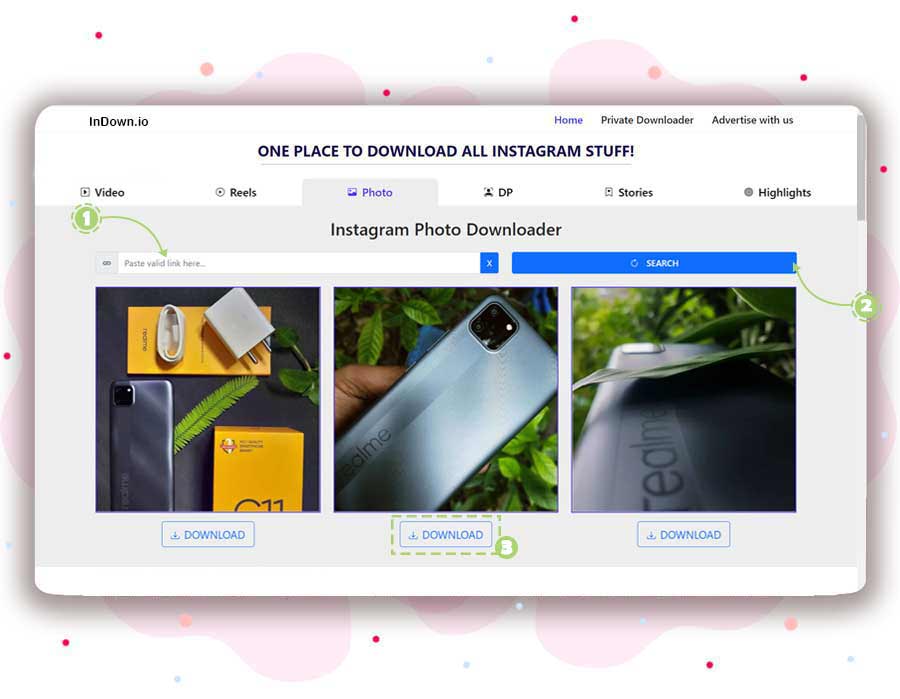Definition
In computing, a download refers to the process of receiving data from a remote system, such as a web server, FTP server, or email server, to a local device. This process contrasts with uploading, where data is sent from a local device to a remote system. (en.wikipedia.org)
Downloading vs. Uploading
Downloading involves transferring data from a remote system to a local device. For example, when a user retrieves a file from the internet to their computer, they are downloading it. In contrast, uploading is the process of sending data from a local device to a remote system, such as posting a photo to a social media platform. (techtarget.com)
Downloading vs. Streaming
Downloading typically involves transferring entire files for local storage and later use. This is different from streaming, where data is used almost immediately as it is received and may not be stored long-term. For instance, watching a video on a streaming platform does not store the video file on the local device, whereas downloading the video would save it for future access. (en.wikipedia.org)
Download Managers
A download manager is software designed to handle the downloading of files from the internet. These programs can accelerate download speeds by splitting files into multiple segments and downloading them simultaneously. They also offer features such as pausing and resuming downloads, scheduling, and managing multiple downloads efficiently. Download managers can be standalone applications or integrated into web browsers. (en.wikipedia.org)
Copyright Considerations
Downloading media files can raise copyright issues, especially when done without proper authorization. Unauthorized downloading and sharing of copyrighted material may infringe on intellectual property rights, leading to legal consequences. Users are advised to ensure they have the right to download and use content, adhering to copyright laws and regulations. (en.wikipedia.org)
Security Risks
Downloading files from untrusted sources can expose devices to security risks, including malware, viruses, and spyware. To mitigate these risks, users should:
- –Download files only from reputable and trusted websites.
- –Use up-to-date antivirus software to scan downloaded files.
- –Be cautious of file types that are commonly associated with malware, such as executable files (.exe).
By following these precautions, users can reduce the likelihood of compromising their devices through malicious downloads. (computingincpm.wordpress.com)
Download Speeds and Factors
The speed of a download is influenced by several factors:
- –Internet Connection: The bandwidth and stability of the user's internet connection play a significant role in download speeds.
- –Server Performance: The capacity and load on the remote server can affect how quickly data is transmitted.
- –File Size: Larger files require more time to download compared to smaller ones.
- –Network Congestion: High traffic on the network can slow down download speeds.
Understanding these factors can help users optimize their downloading experience. (techtarget.com)
Conclusion
Downloading is a fundamental aspect of computing, enabling users to retrieve and store data from remote systems for local use. While it offers numerous benefits, including access to a vast array of information and media, it also necessitates awareness of legal and security considerations to ensure a safe and lawful downloading experience.